×
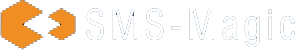
All it takes is 2 easy steps
If you're a winner, we will send you $100 Amazon gift card at Dreamforce!

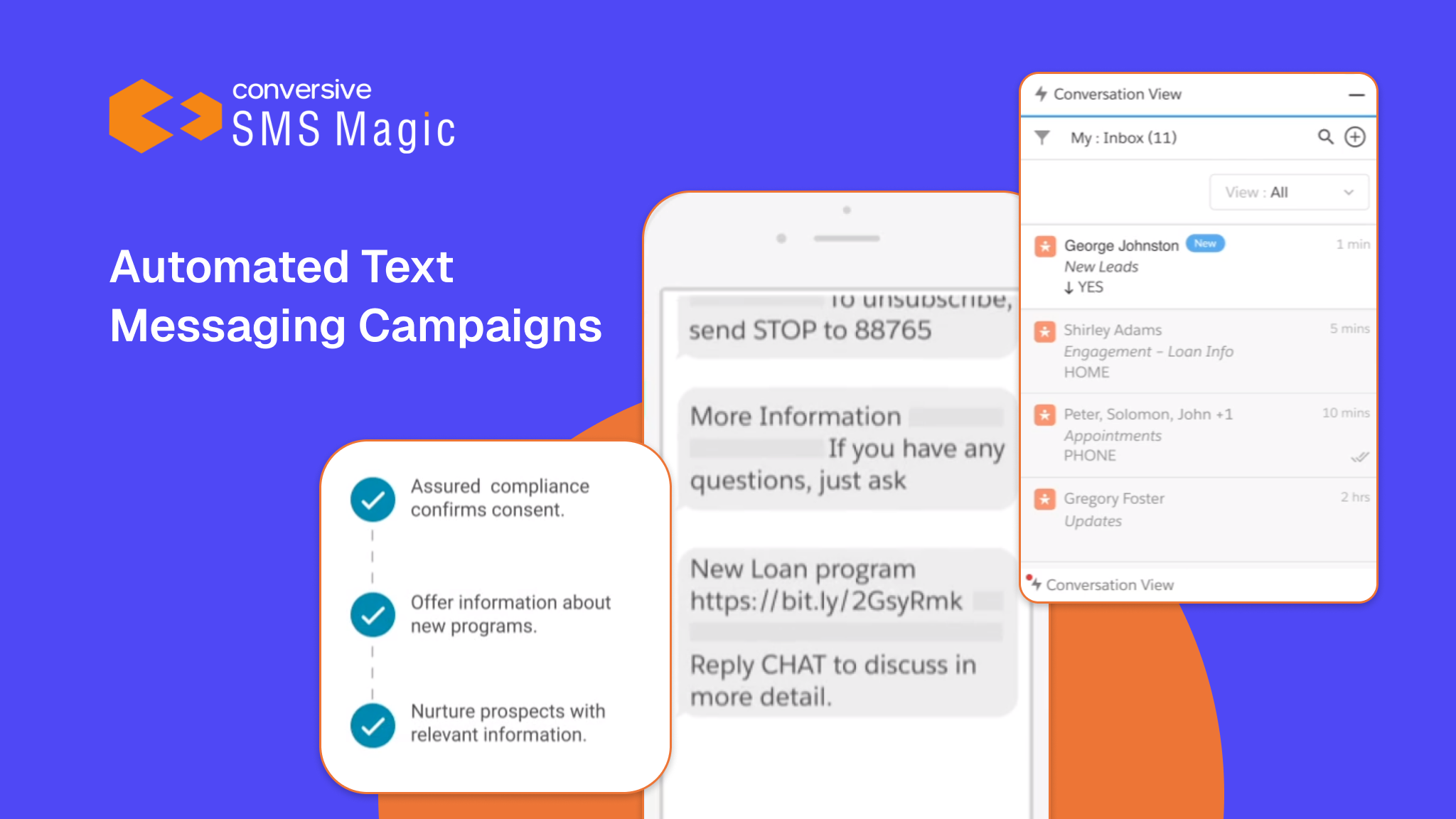
Marketing automation is now essential for businesses that want to move fast, stay consistent, and engage customers at scale. While email and CRM workflows are widely automated, SMS is quickly becoming the next logical step.
Why? Because consumers today are not just open to texts, they’re expecting them. 79% of consumers have opted in to receive texts from businesses, according to a report by SimpleTexting. That kind of buy-in makes SMS a high-trust, high-engagement channel, especially useful when timing matters.
And that’s why more businesses are turning to automated SMS campaigns to avoid missed follow-ups, long response cycles, and manual bottlenecks that slow down customer communication. These campaigns help you:
In this article, we’ll break down ten real-world examples of automated text messaging campaigns. Also, you’ll see how SMS automation can help your business streamline communication, reduce manual workload, and deliver better customer experiences at scale.
What is an Automated Text Messaging Campaign?
An automated text messaging campaign is a sequence of pre-written SMS messages that are sent automatically based on specific triggers, rules, or time-based conditions.
They can be:
Here’s how it works:
Adding automated SMS to your workflow improves customer engagement and operational efficiency. Here’s how:
Here are six proven SMS campaign examples, from capturing leads to sending feedback surveys that show how your business can automate critical messages throughout the customer journey:
Speed is everything when it comes to lead conversion. If you don’t respond quickly, someone else will. That’s why automation is key; it ensures every lead is acknowledged instantly, giving your team a better chance to start the conversation while interest is still high.
You can use automated SMS responses to provide your prospects with timely information and next steps without manual intervention.
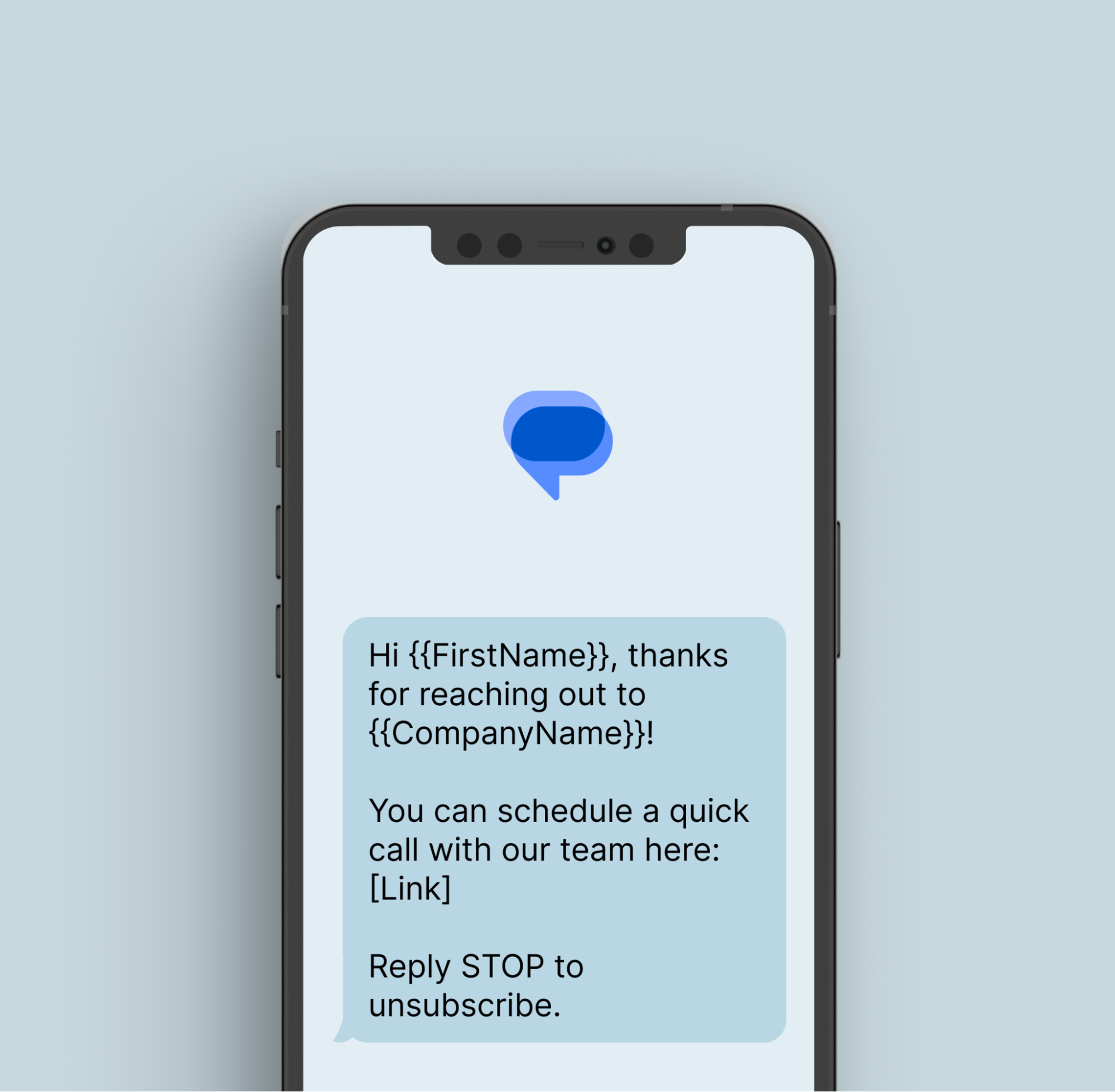
Here’s how you can set up an automated lead response SMS campaign:
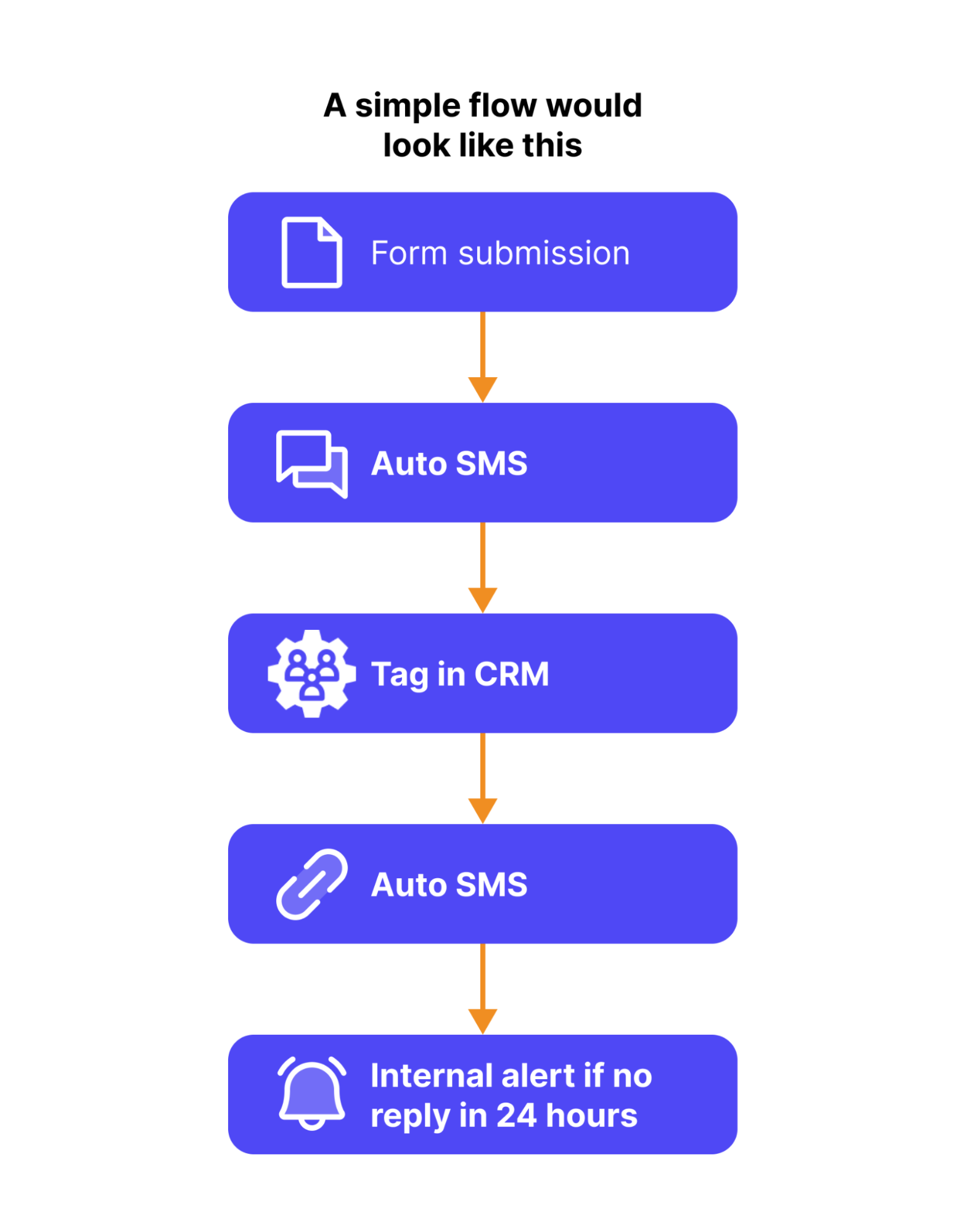
Especially during the peak admission cycles, there’s a high inbound inquiry surge (via forms, emails, calls, and walk-ins). Many leads go unacknowledged or untracked because the staff can’t respond to all of them in real time.
Delay here = lost applicant.
At the same time, students and parents need details about courses and fees, documents required, application deadlines, and entrance tests or interviews. If your answers aren’t timely and clear, they either call repeatedly (adding admin burden) or drop off altogether.
Application drop-offs are common a this stage. Because:
Without automated confirmations/reminders applicants miss interviews or fail to bring required documents. Qualified candidates don’t respond to offer letters or fee payment deadlines. And your staff is left guessing who to call, when, and why.
Let’s take a common scenario. A student submits their application online but forgets to upload a mandatory document, say, their high school transcript. Without follow-up, the application sits incomplete for days. Eventually, the student assumes something went wrong and gives up.
To flip this, as soon as every application is submitted, the student receives an automated text message:
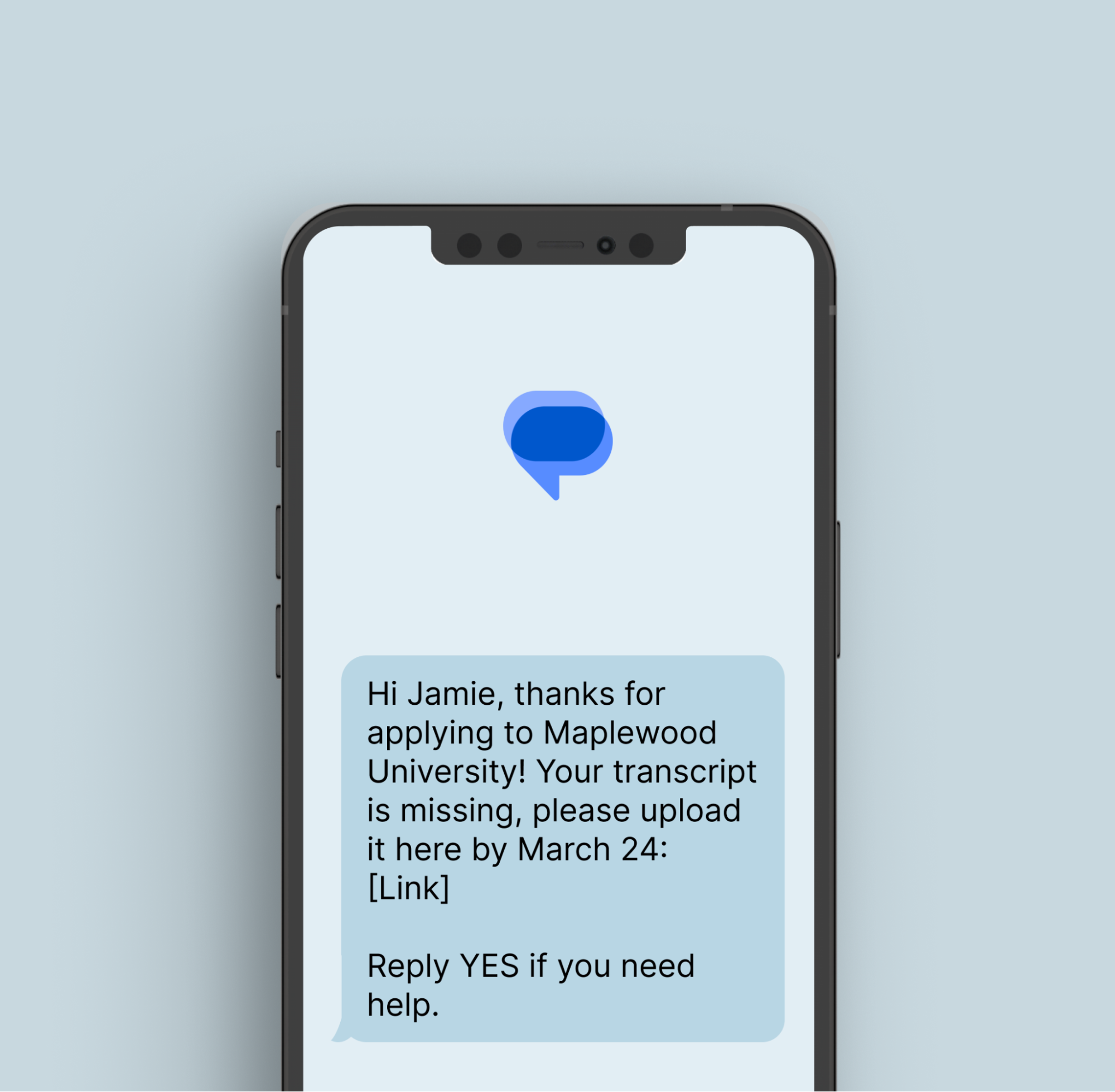
In the above example of automated text message, if there’s no action within 48 hours, another SMS is sent. If they reply “YES,” the system alerts the admissions counselor to step in manually.
This kind of flow ensures that no one is left in the dark, and students move forward without unnecessary delays. The best part is that it runs quietly in the background and is scalable, personalized, and efficient.
What happens when you manage appointments manually?
Say in industries like staffing, healthcare, and consulting. Your teams spend hours chasing confirmations, resending reminders, and handling last-minute reschedules only to face no-shows or missed follow-ups.
These communication gaps slow down your entire process.
Automated SMS workflows help you streamline every stage of the customer journey. From sending booking links to handling confirmations and reminders, automation ensures that everything stays on schedule, even when your team is offline.
Let’s see how SMS automation supports scheduling across different industries:
| Industry | Use case | How SMS automation helps |
| Staffing and recruitment | Shortlisting candidates and scheduling interviews | – Auto-send interview invites once a candidate is shortlisted – Let candidates confirm/reschedule via SMS – Send reminders 24h & 1h before the interview |
| Healthcare and clinics | Managing patient appointments and reducing no-shows | – Send appointment confirmations with the doctor’s name and clinic info – Trigger a reminder SMS before the visit – Allow easy rescheduling via keywords |
| Consulting and service firms | Client onboarding, follow-ups, and session reminders | – Share calendar booking links instantly – Send a checklist or intake form before the meeting – Trigger automated follow-up messages post-session |
Here’s an SMS campaign example:
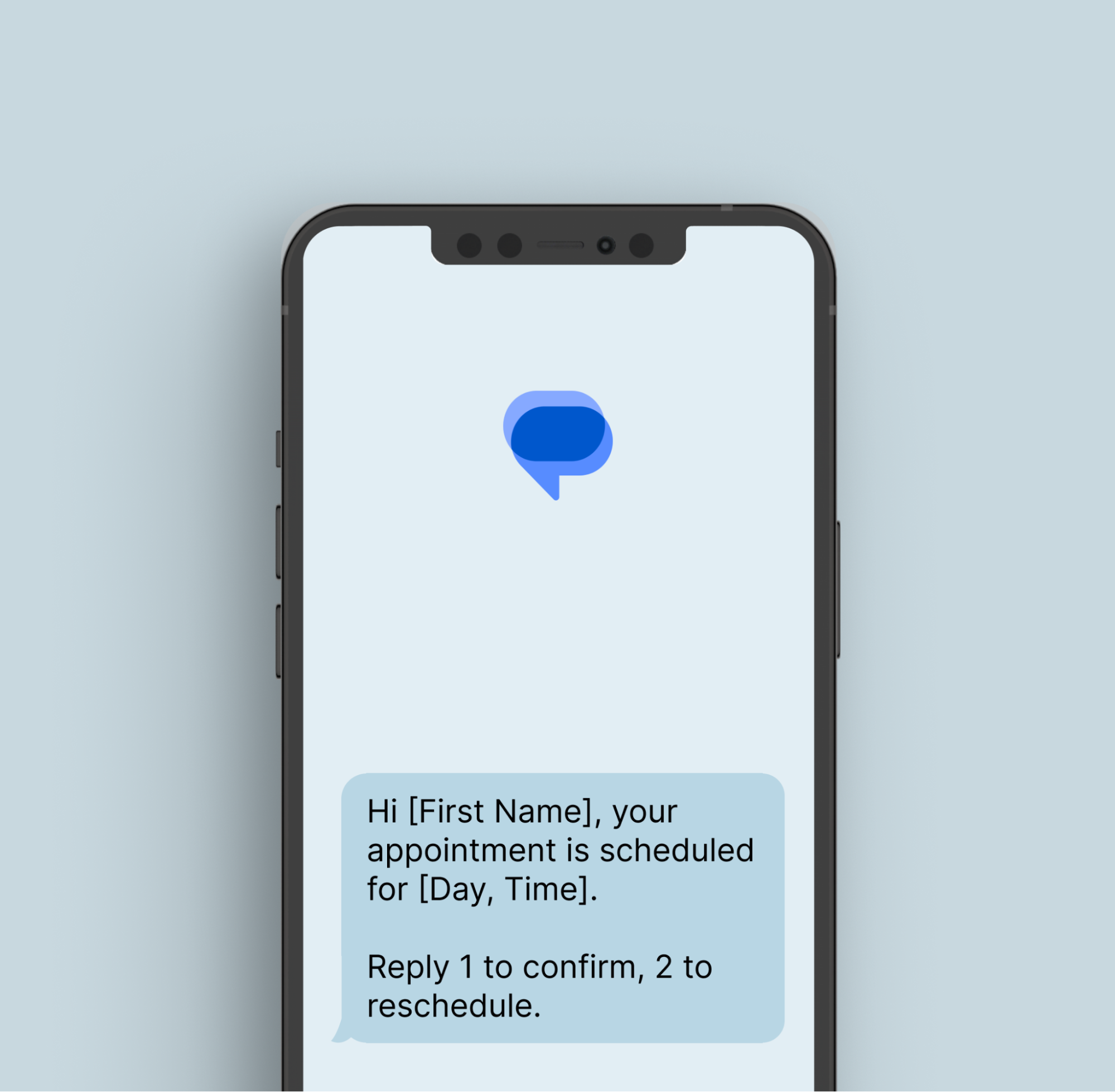
If the application doesn’t response within 12 hours, you can customize the triggers to re-send the booking link.
How often do you hear back from your customers after resolving their issues or delivering a service?
Collecting feedback after resolving a ticket or completing a service is often overlooked or delayed. With SMS automation, you can build a lightweight feedback loop that runs on autopilot and delivers real-time insights.
Here’s an automated text message example:
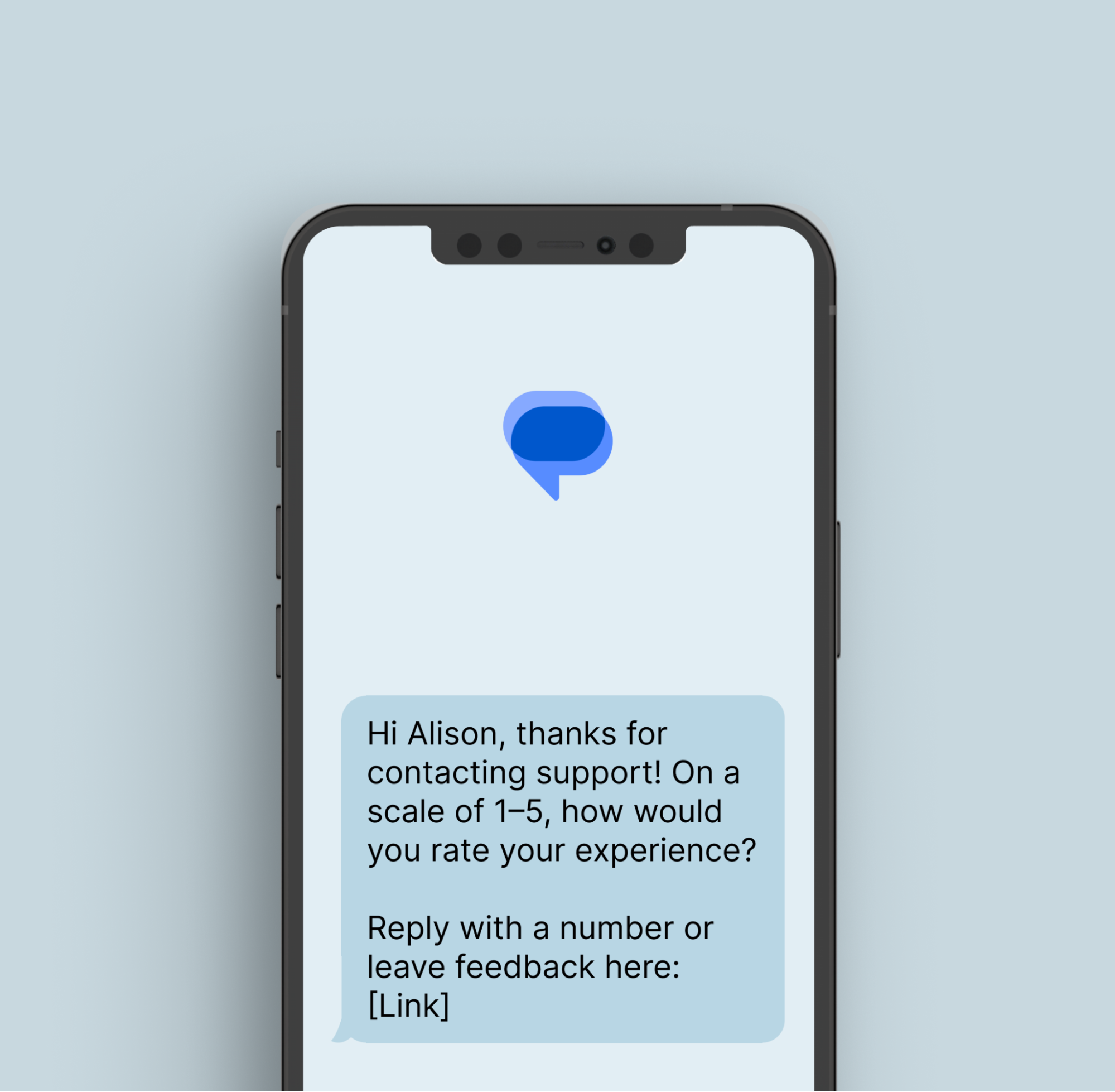
Here’s how to make the most of post-service surveys using automated SMS text messages:
Always A/B test message length, tone, and CTA format (reply with number vs. click link) to increase participation.
These types of follow-up flows are also some of the most common text campaign examples for collecting feedback in a frictionless way. Done right, they give you honest feedback faster and help your support team act on it, without getting bogged down in admin work.
User onboarding doesn’t stop after sign-up, and if you’re not proactive, users will quietly disappear. Whether it’s a SaaS platform, fintech app, or online service, there’s often a gap between signing up and actually getting real value. It is common for users to log in once, get overwhelmed or distracted, and never return.
SMS automation lets you guide users step by step, answer their objections, and encourage them to try out more features (or the most relevant ones).
88% of users say they’re more likely to stay loyal to a brand that offers a proactive onboarding experience, and SMS helps you deliver that experience at scale.
SMS automation can guide users through each stage of the onboarding journey in the following manner:
Stage 1: Immediately after sign-up: Right after sign-up, the goal is to welcome the user and guide them to their first action.
A short SMS can create instant engagement while offering a direct link to the platform, app, or onboarding module, like: Hi Alex, welcome to FitPro! Tap here to set your first fitness goal: [Link]
Stage 2: Getting started. As users start exploring, you can trigger helpful product tips based on their actions, or lack thereof.
For instance, if someone hasn’t set up their profile or connected an integration, a friendly nudge with a short video or setup guide can prevent friction. Something like: Need help getting started? Watch this 60-second guide on setting up your profile: [Link]
Stage 3: Key milestones: Once they complete key actions like creating their first project or adding teammates, you can acknowledge those milestones and guide them to the next logical step.
These messages reinforce momentum and make users feel supported. Example: Awesome—you just created your first project! Next, invite your team here: [Link]
Stage 4: Inactivity detection: If a user goes inactive for a few days, use SMS to re-engage them.
These can be benefit-driven (“Get the most out of your trial”) or support-driven (“Need help getting started?”).
Stage 5: Transition to full user or upgrade: Now, as users near the end of a trial or complete onboarding, you can also use text message campaign examples.
This is to promote plan upgrades, introduce advanced features, or request product feedback again, all triggered automatically based on their activity level. For instance: Your free trial ends soon! Unlock unlimited campaigns by upgrading here: [Link]
Like all other businesses, you must also have leads that go cold.
They downloaded a brochure but never booked a demo. Maybe they had a call but went silent afterwards.
Over time, your pipeline gets bloated with contacts that are no longer moving, and your sales team loses track of who to focus on.
With automated sms campaign examples, you can set up a re-engagement sequence that runs in the background and reactivates leads who haven’t interacted in a while.
These messages can be personalized, triggered by inactivity (e.g., no clicks or responses in X days), and designed to spark curiosity or urgency, in the form of:
Such reactivation flows are some of the most effective text marketing campaign examples used by sales teams to revive leads without starting from scratch.
Here’s an example of a lead re-engagement campaign flow
| 7 Days After Inactivity (No Demo Booked): “Hi Devin, we noticed you downloaded our brochure but haven’t booked a demo yet. Want to see how [Your Product] helps teams like yours grow faster? Book a slot here: [Link]” 14 Days After Inactivity (Still No Demo/Response): “Still thinking it over, Devin? Here’s a limited-time 10% discount code to make the decision easier. Use it this week only: [Link]” 30 Days After Inactivity: “Hey Devin, just checking in—are you still exploring [Problem area]? We’ve added new features that might be a great fit. Want a quick overview? Reply YES and we’ll set it up.” 60+ Days of No Activity (Final Nudge): “We haven’t heard from you in a while, Devin, so this is our last message (promise!). If your priorities have changed, no worries—otherwise, here’s a link to re-explore what we offer: [Link]” |
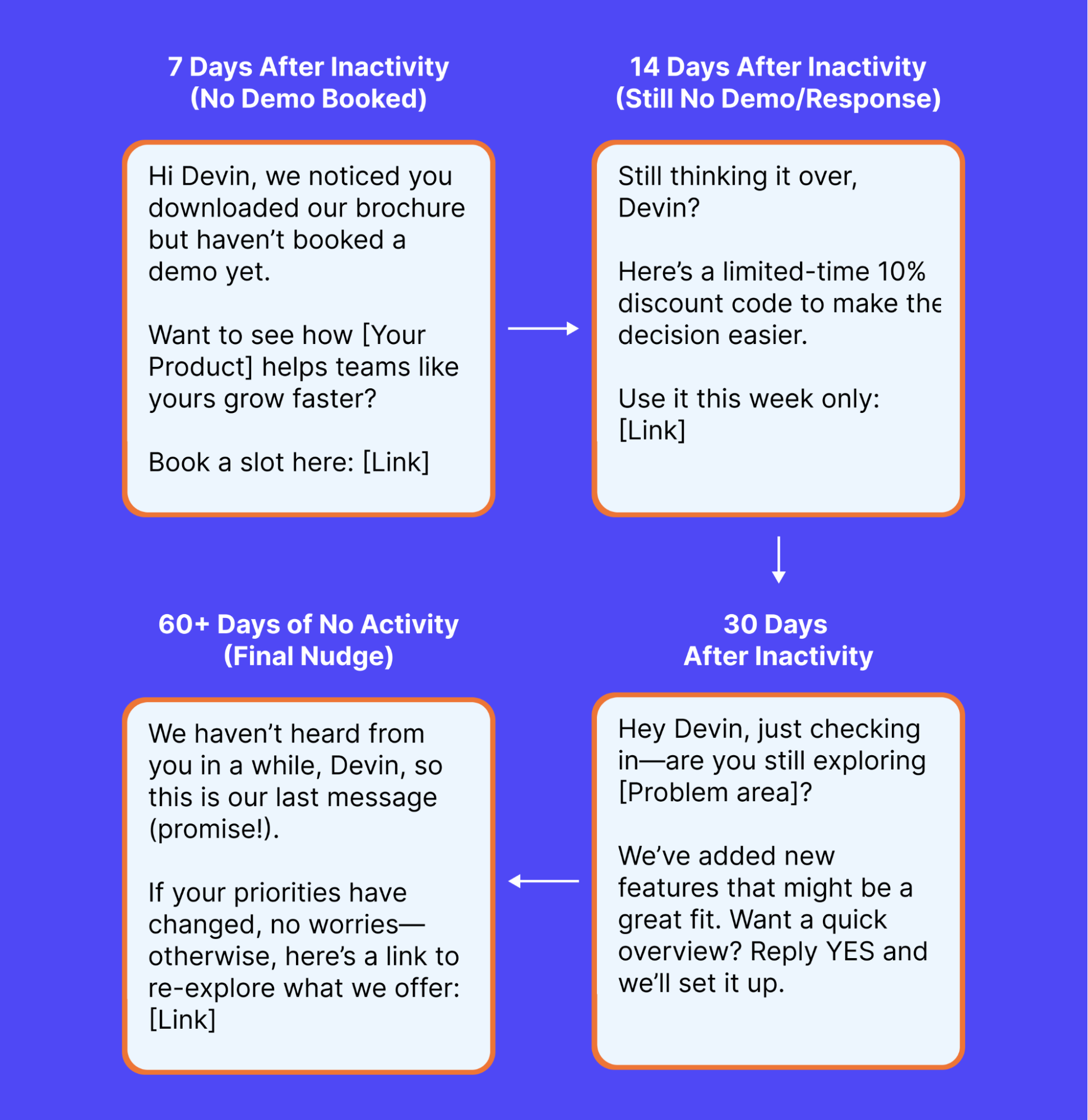
According to a 2024 Upflow report on B2B payments, three in four small and medium-sized businesses experience delays in receiving payments.
Traditional methods, like email reminders, are easy to overlook, and manual follow-ups can drain your team’s time. Add in failed transactions and timezone mismatches, and you’ve got a recipe for late payments and unnecessary friction.
That’s where SMS automation steps in. With its high visibility and instant delivery, SMS ensures that your reminders arrive right when they’re needed, and your customers don’t feel blindsided or nagged.
You can set up different messages for each stage of the billing journey, personalize them using CRM data, and track every interaction for visibility.
Here are four common payment-related use cases and how SMS automation helps handle them more effectively:
| Use case | How SMS automation helps |
| Upcoming payment reminder | Trigger an SMS 3–7 days before the due date with the invoice number, amount, and a secure payment link. Example: Hi Rhian, your invoice #2043 for USD 3,200 is due in 3 days. Pay here: [Link] |
| Last-day reminder | Send a friendly nudge on the day of the due date. Customize tone based on account type or plan. Example: Just a reminder: your subscription renews today. Pay now to avoid service interruption: [Link] |
| Failed payment recovery | Detect failed transactions via your billing system and auto-send a message with retry instructions. Example: Your last payment attempt didn’t go through. Update your payment info here: [Link] |
| Overdue follow-up / soft escalation | After a 2–3 day grace period, escalate with a firmer tone or assign to a rep. Optionally offer help or contact. Example: Your payment is now 3 days overdue. Need assistance? Reply HELP or call us at 1800-000-0000. |
Events, whether webinars, training sessions, or in-person conferences, often see significant drop-offs between registration and actual attendance. The average attendance rate typically ranges from 40% to 70%, depending on the type of event and the effectiveness of the promotional strategies used.
Email reminders are easy to miss, and calendar invites alone aren’t enough to drive show-ups. With SMS automation, you can stay top of mind and guide attendees from sign-up to check-in (and beyond) without lifting a finger. Here’s how to use SMS at every stage of the event lifecycle:
Before the event
Hi Rohan, you’re confirmed for the AI in Marketing webinar on May 8 at 4 PM IST. Join here: [Zoom Link]
Save to calendar: [Calendar Link]
During the event
Welcome to the event, Rohan! Check in at the registration desk and show this code: #XYZ456
Live Q&A starts in 10 mins—send your questions here: [Link]
After the event
Hi Rohan, thanks for joining us today! Here’s the session recording: [Link]
Tell us how we did (30 sec survey): [Survey Link]
Not every lead or support request comes in during business hours. But if you wait until the next day to respond, you risk losing that opportunity altogether.
According to a study by Superoffice, nearly 46% of customers expect a response within 4 hours, and 12% expect one in just 15 minutes or less, even outside regular office hours.
Automate a short, conversational SMS that instantly acknowledges missed calls, chat messages, or inquiries received after hours, then guides users on what to expect next.
Here’s how a smart SMS automation flow might look:
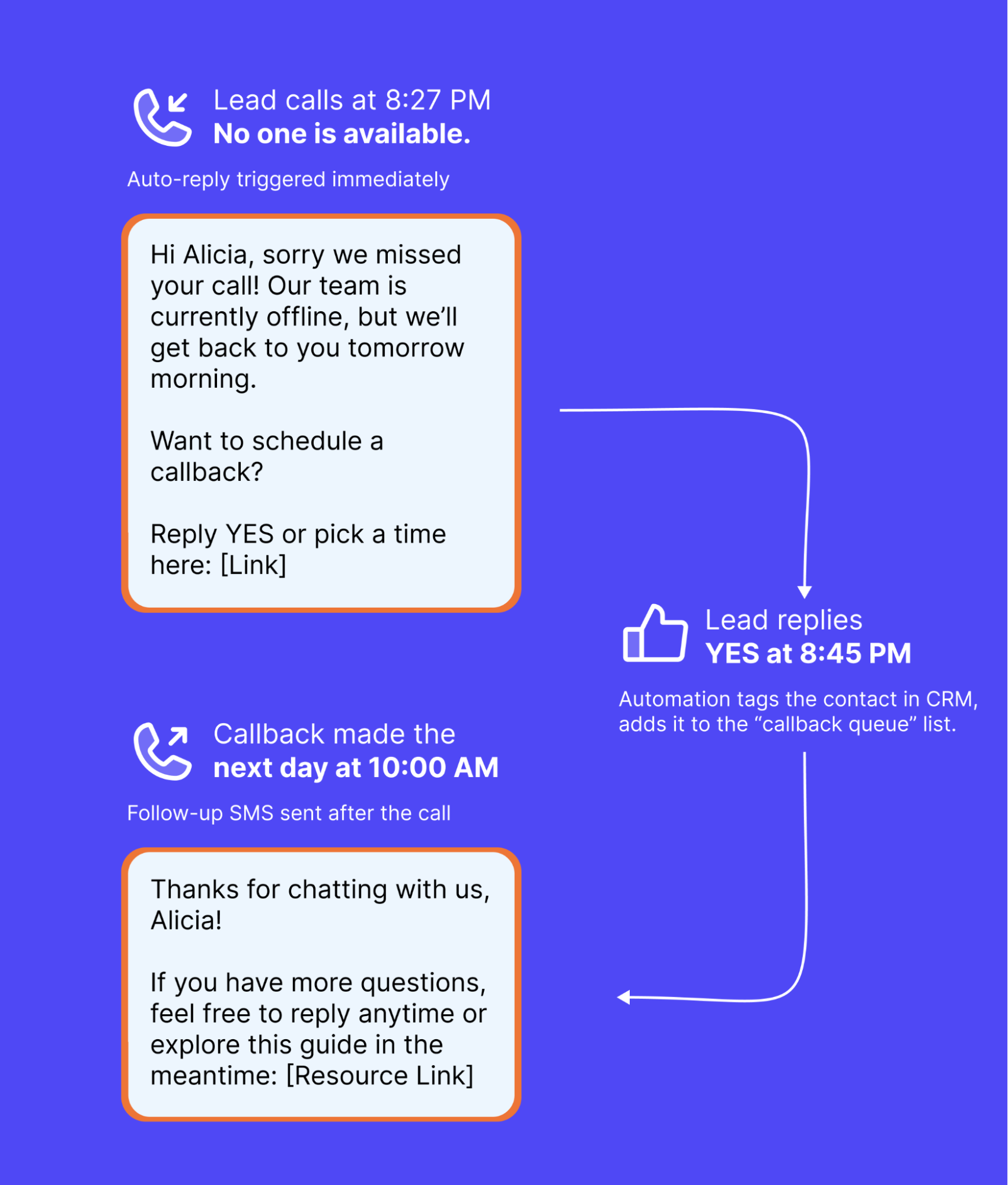
You can also apply the same setup to missed chats, support ticket submissions, or demo requests that come in after hours.
By simply acknowledging the message, setting expectations, and offering a clear next step, you build trust and keep the conversation alive until your team returns.
Customers expect to be kept in the loop after every purchase. From order confirmation to shipment tracking and final delivery, buyers want to know exactly what’s happening at every step. And if you don’t update them, they’ll flood your support inbox.
With SMS automation, you can proactively update customers at every key milestone without manual effort.
Here are four delivery touchpoints where SMS automation makes a difference:
Thanks for your order, Leonara! Your order #A123 has been confirmed. We’ll notify you when it ships. View details: [Link]
We have good news, Leonara! Your order #A123 has shipped. Track your package here: [Tracking Link]
Your order is arriving today between 2–5 PM. Please keep your phone nearby. OTP for delivery: 5698
Order #A123 was delivered. Hope you love it! If there’s any issue, reply HELP or contact us here: [Support Link]
Also, if your delivery process includes returns or installation, automate a follow-up SMS with the next steps after delivery. This improves post-purchase satisfaction and lowers support queries.
Based on the above 10 automated text message examples, you can choose the use case that matches your requirements.
Let’s learn how to build and run SMS campaigns using SMS Magic.
SMS Magic helps you launch, scale, and optimize automated text message campaigns across the customer lifecycle, without leaving the Salesforce platform.
With pre-built and modular SMS email automation templates, you can configure campaign updates, nurturing, and follow-ups with zero code. The automation library helps you accelerate your campaign set-up and iteration 3X.
Each template is customizable, so you can adjust message content, timing, and channel (SMS, WhatsApp, RCS, etc.) to fit your exact workflow and audience.
You get multi-channel orchestration in one interface.
Use the no-code journey builder Converse App to automate your SMS campaigns. With if/else logic, hooks for API, and CRM triggers, you can reduce manual follow-up time by 60%. This feature can be used to nurture applicants, trigger updates, and automate reminders.
The Converse Desk is a unified console for agent-customer messaging with smart filters and task actions. Users handle 7X more support queries in real time, increasing agent productivity.
Converse Inbox is a utility bar plugin inside Salesforce record pages for contextual messaging. This feature allows you to follow-up on opportunities, cases, or support tickets from within the CRM record. Since every interaction is logged under the lead or case, it gives your teams complete context before replying, speeding up resolution.
Using the consent management feature, you can create opt-in/out controls at SenderID or org-level, keyword-based triggers, and audit logs—to ensure only compliant messages go out. The outstanding offering supports channel compliance globally (TCPA, GDPR, HIPAA, 10DLC).
Real-time analytics and A/B testing:
Track real-time metrics like delivery rates, open rates, click-throughs, and reply volumes. You can also A/B test message content, time of day, or response flows to improve performance continuously. All insights are visualized in clean dashboards so you can act quickly without relying on a data analyst.
Together, these features create a complete SMS automation platform built for modern marketing, sales, and service teams.
Book a free demo to see how SMS Magic helps you build automated SMS campaigns.
An automated text message campaign is a pre-configured sequence of SMS messages triggered by user actions (like signing up, booking an appointment, or going inactive) or time-based rules (like reminders or follow-ups)
Yes, as long as proper opt-in and opt-out practices are followed and customer consent is tracked. SMS Magic helps you stay compliant by providing built-in tools for consent management, DND filtering, and regulatory support for global frameworks like TCPA, GDPR, and HIPAA.
Absolutely. With SMS Magic, you can personalize every message using dynamic merge fields, such as customer names, appointment times, or product preferences. You can also set up interactive elements, such as keyword-based replies or automated handovers to a live agent.
With real-time campaign analytics, you can track key metrics like delivery rates, response rates, click-throughs, booked meetings, and even survey scores. All performance data is available in easy-to-read dashboards, so you always know what’s working and where to optimize.
You can launch automated campaigns within minutes using the no-code Converse App by SMS Magic. You don’t need a developer to set it up for you. Even non-developer users can use modular SMS automation campaigns to set up nurture campaigns and iterate on them.
Stay updated on business text messaging
Text MAGIC for Demo to
USA: 36343
AUS: (61)409564682
UK & ROW: +44 7860017509
Email: care@sms-magic.com