Sign In
After you install the SMS-Magic Converse mobile app on an Android or iOS device, sign in to the application using valid credentials and start conversing seamlessly. To sign in to the SMS-Magic mobile app, users can use their Salesforce, Zoho, or Email credentials.
Here you need to use your email credentials to sign in to the app and start conversing with your customers by sending SMS and MMS messages manually or through templates.
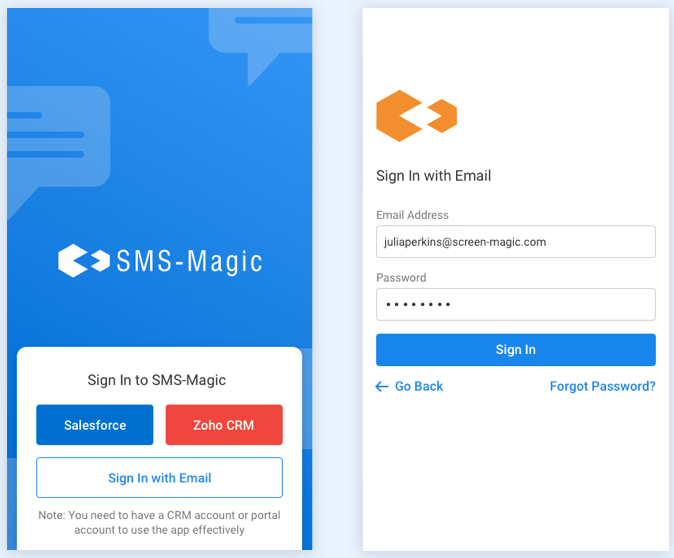
- Click on the ‘Sign In with Email’ option
- Enter your email address and password in relevant fields
- Click on the ‘Sign In’ button to proceed
Once the user is logged in to the mobile app, they will be able to manage their contacts, view/send messages to known and unknown contacts from the inbox, add new contacts, and a lot more.To log in to the SMS-Magic app on a mobile phone the user needs to have an SMS-Magic Portal license


