Error occurs while saving changes in User Profile
Issue Scenario
While saving changes made to any profile, the following error occurs:
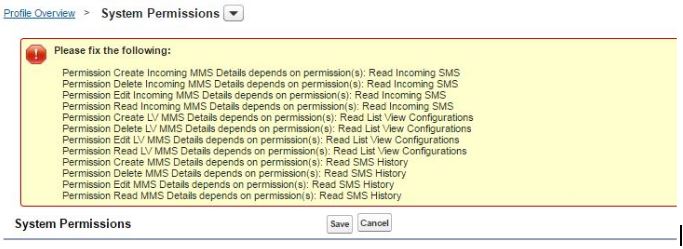
Possible Causes
This is a Salesforce error and is occurring because the profile does not have the required permissions which have a dependency on the permissions that have already been activated for the profile. The active permissions include:
•Create/Read/Edit/Delete permission for “Incoming MMS Details” object
•Create/Read/Edit/Delete permission for “LV MMS Details” object
•Create/Read/Edit/Delete permission for “MMS Details” object.
Solution
To access the above mentioned object, you first need to provide a required dependent missing permission (at least a read permission) for objects mentioned below:
•SMS History object
•Incoming SMS object
•List View Configurations
Once you enable access for these objects you will no longer receive the error message while saving profile.
Refer the following URL for more details on resolving this problem:


